RSS Feed Scroller Converter
Using RSS Feed Scroller Converter
RSS Feed Scroller Converter converts any RSS feed into an animating vertical or horizontal feed for your application or web site. The software automatically creates the HTML/ASP Script files necessary for inclusion.
To retrieve the RSS Feed from the internet:
-
Enter the URL address for your RSS feed in the Feed URL field.
-
Click the Test RSS Feed button to see the RSS Feed is actually work if you want to test it. (WYSIWYG)
-
Select the script language that your web server support PHP or ASP (your Internet Service Provider) if you're not sure ask your administartor.
-
Select the Scroller option you wish to create Vertical or Horizontal.
-
Click a preview option if you wish to see. it will be displayed at the right hand of screen.
-
Font Size, Colour, Background Colour and size can all be adjusted to suit your preference.
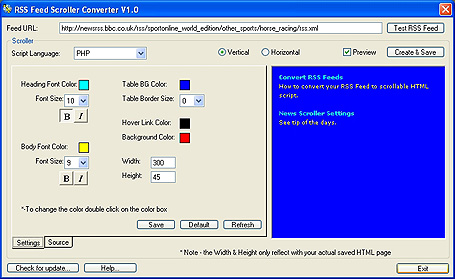
To Create Save your Scroller:
Click the Create & Save button
Wait for dialog box "Save as" to open
Enter your file name and click OK.
Your scroller code is now saved and can be viewed by clicking the "Source" tab
This is the code that you need to copy and paste directly into your web pages.
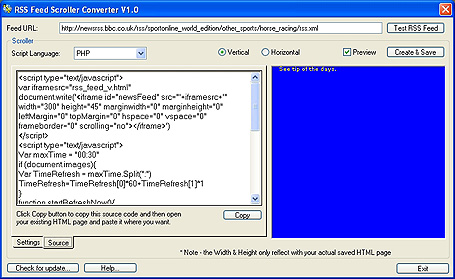
Please Take Note:
-
In order for your scroller to work, the HTML/ASP page and PHP/ASP script generated when you pressed "Create & Save" MUST also
be uploaded to the same place on your web hosting server as the page you paste the scroller code into.
*Note - With the ASP script you need to upload the file rss_WhateverFilename.asp to the root of your server.
- When you change the width and height of the scroller, it only reflected in the actual HTML page when saved. It not refelected in the preview pannel here because of the space.
If you can not find your answers in the Frequently Ask Question don't hestitate to contact us for any help.
Secret Folder

Vinasoft Secret Folder is an easy to use security application that allows you to protect your most sensitive...
Buy nowDesktop Lock

VinaSoft Desktop Lock is an excellent software for protecting your privacy. You can lock your Desktop screen...
Buy nowEvidence Destroyer

In order to prevent files only remove reference when deleting Vinasoft Evidence Destroyer overwrites, wipe the deleted files over and over many times and shred it using the level of destroy power. Your deleted files can not be traced or restored...
Buy nowSponsored Links
- •Race betting Tips - The software that generates tips for major Australian race meetings. Whether you run the software as a guest or as a subscriber, you can choose races to analyse before you place a real bet.
Recent Posts
Latest Posts





