|
Vinasoft Secret Folder is an excellent software for
protecting your sensitive data. This software allows
you to lock away any folder on your hard disk so that
it is inaccessible by anyone.
Once you have locked your folder(s) away, it is invisible
and simply disappear to Windows and anyone using it.
Starting Vinasoft Secret Folder
for the first time
When you start Vinasoft Secret Folder for the first
time, you will be presented with the below screen. This
screen also for you to modify, recover your password
if you forgot.
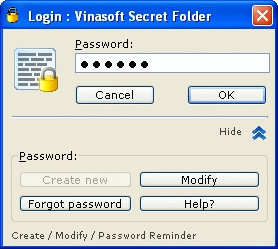
At this screen you can create your “password".
This password will be used to run Vinasoft Secret Folder
when ever you want to lock or unlock folder(s).
To create your master password, click the “Create”
button.
The following screen will be displayed:
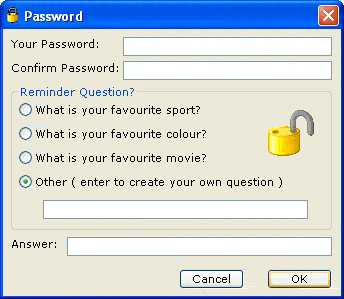
entering your password into"Your
Password:" box and type your password again
into the "Confirm Password:"
box.
Vinasoft Secret Folder also needs a password hint that
will help you to retrieve your password incase you forget
it. You can select one of the built in reminder question
or create your own question. Once you have selected
or created the question then entering the answer in
the "Answer:"
box. Click "OK"
button to create your password.
Once your password have created it will returned you
to the log in screen now you can type in your password
to log in.
Locking away your folder(s)
After logging in you are presented with the following
screen:
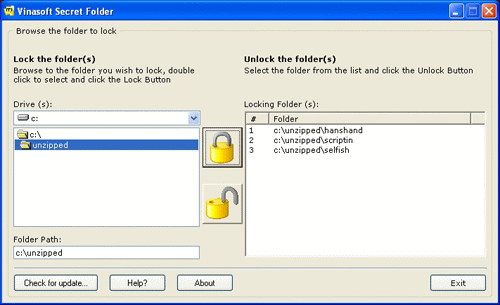
To lock away a folder:
- Navigate to the folder you wish to lock away through
the folder list on the left panel
- Double click the folder to select that folder
- Click the button with the
"Padlock Lock" icon
- Your folder is now locked away and will be invisible
to anyone using your computer. It’s as simple as that.
Unlocking your Folder(s)
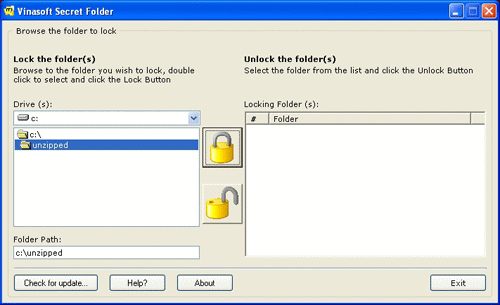
- Log into Vinasoft Secret Folder
- Your list of locked folder(s) is shown on the right
panel
- Click to select the folder you wish to unlock and
click the button with the
"Padlock Unlock" icon.
- You can now view and modify the files as you normally
would.
- If you wish you can re-lock your folder by following
the steps "Locking
away your folder(s)" outlined above.
|
